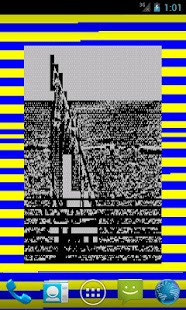ZX Spectrum LWP 1.7
Free Version
Publisher Description
Back to your childhood for a while with this ZX Spectrum app!
Spectrumize your favorite images (full version) or enjoy watching the screenshot load of the images in the gallery included (all versions).
Share your spectrumized image on Facebook, Google+, etc.
Real load images and sounds, and many great enhancements!
Double Tap to Share picture in your favorite social network (Facebook/G+/Gmail) and to access Wallpaper options!
Once the LW starts, shake the phone to activate it. When the image is loaded, shake it again to spetrumize another image.
Shake hardness can be configured in the options menu.
Options included in all versions:
★ Orientation (Auto-rotate/landscape/portrait)
★ Shake hardness (from hardest mode "Barbarian" to the easiest "Target: renegade")
★ Enabling load sound
★ Screen zoom
Options only available in the full version:
* Select your own imagen to spectrumize
* Disable or enable the ZX Museum (gallery)
* Extended gallery, enjoy new images not available in the lite version
* Select special color schemes for the load mode
IMPORTANT: According to memory conditions,it may not be able to set normally. In that case, please restart your portable terminal and set it again.
setting method:home screen>menu>wallpaper>live wallpaper
By downloading this app, you agree to the EULA at http://www.apptwoyou.com/eula
Keep Sending your feedback and suggestions to apptwoyou@gmail.com
About ZX Spectrum LWP
ZX Spectrum LWP is a free app for Android published in the Themes & Wallpaper list of apps, part of Desktop.
The company that develops ZX Spectrum LWP is apptwoyou. The latest version released by its developer is 1.7. This app was rated by 1 users of our site and has an average rating of 3.0.
To install ZX Spectrum LWP on your Android device, just click the green Continue To App button above to start the installation process. The app is listed on our website since 2012-09-13 and was downloaded 9 times. We have already checked if the download link is safe, however for your own protection we recommend that you scan the downloaded app with your antivirus. Your antivirus may detect the ZX Spectrum LWP as malware as malware if the download link to apptwoyou.speccylite is broken.
How to install ZX Spectrum LWP on your Android device:
- Click on the Continue To App button on our website. This will redirect you to Google Play.
- Once the ZX Spectrum LWP is shown in the Google Play listing of your Android device, you can start its download and installation. Tap on the Install button located below the search bar and to the right of the app icon.
- A pop-up window with the permissions required by ZX Spectrum LWP will be shown. Click on Accept to continue the process.
- ZX Spectrum LWP will be downloaded onto your device, displaying a progress. Once the download completes, the installation will start and you'll get a notification after the installation is finished.